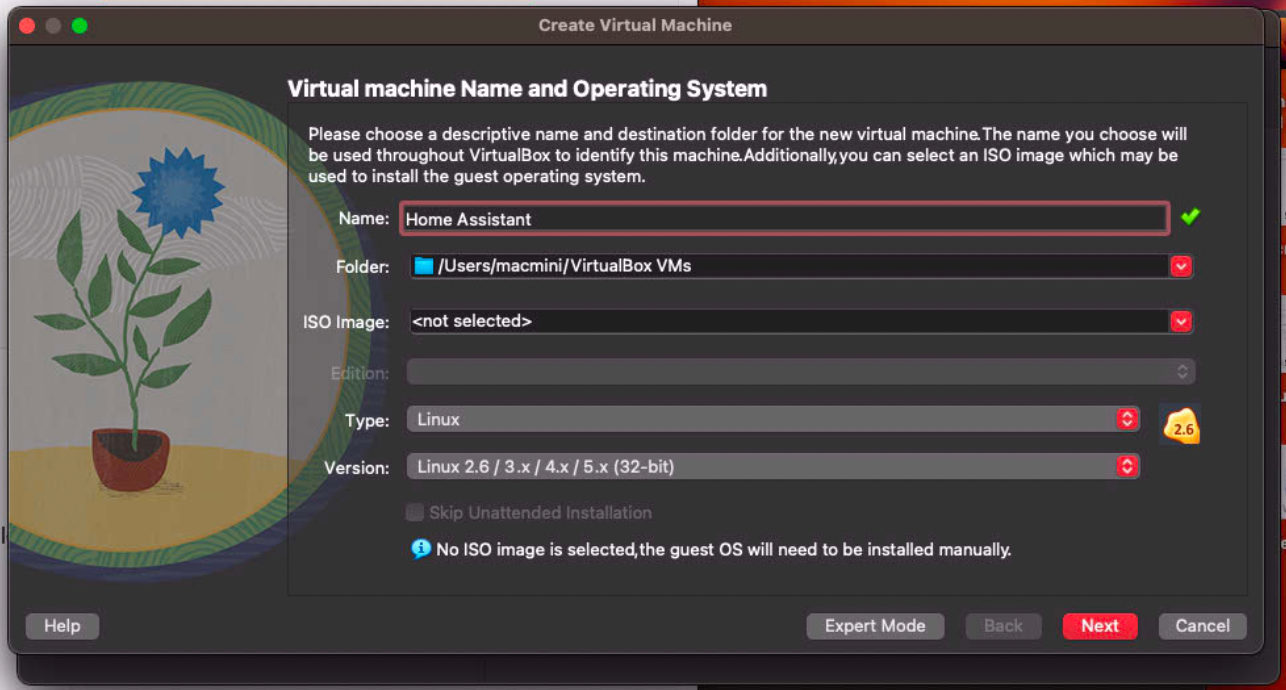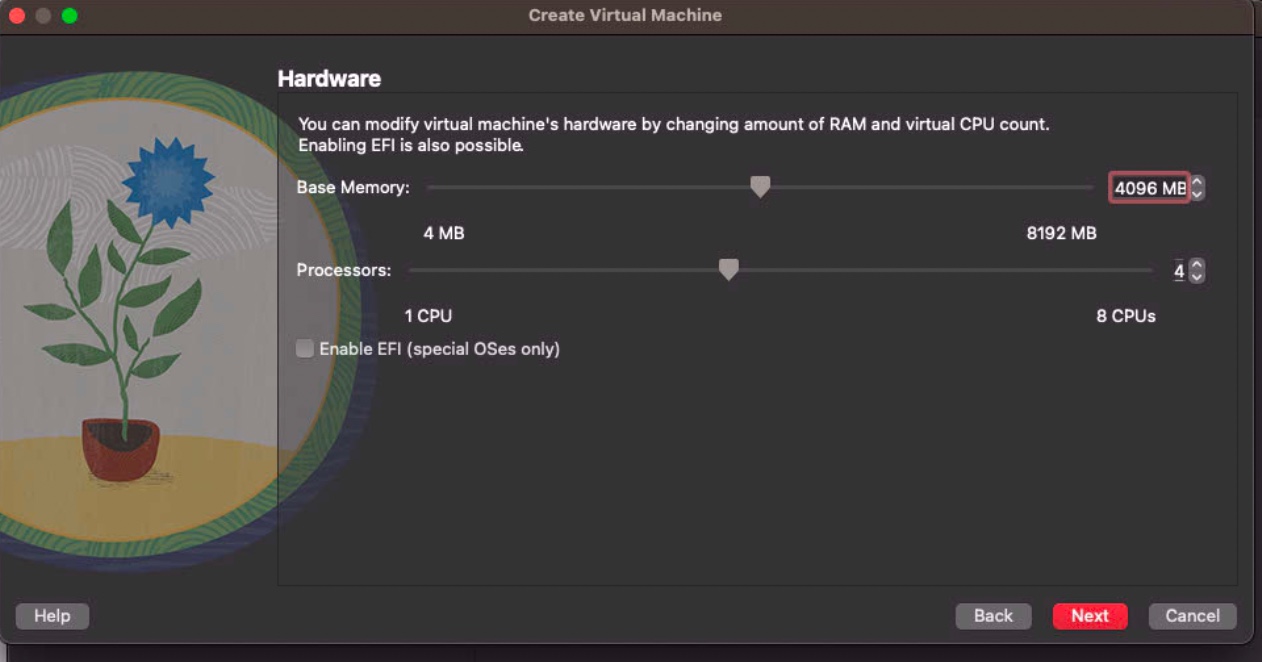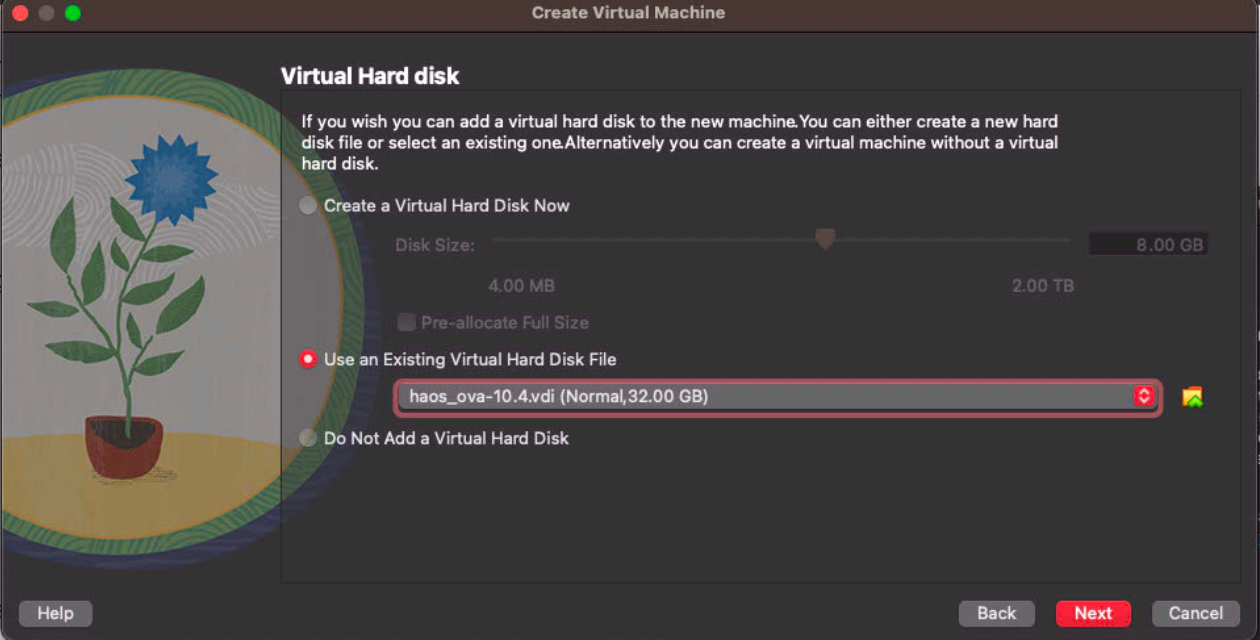Home Assistant¶
Last tested version:
Virtualbox: Version 7.0.11 r158813 (Qt5.15.2)
macOS: Ventura 13.5.1
Home Assistant:
Home Assistant 2023.8.3
Supervisor 2023.08.1
Operating System 10.4
Frontend 20230802.1 - latest
Warning
Make sure you are using Virtualbox Version 7.0.11 r158813 (Qt5.15.2), or this may not work.
Prerequisites¶
Virtualbox https://www.virtualbox.org/wiki/Downloads
Version required: VirtualBox-7.0.11
Download¶
Download the latest VDI from virtualbox.org/wiki/Testbuilds
Latest validated version: haos_ova-10.4.vdi
Install¶
Create VM¶
Create VM as detailed at home-assistant.io/installation/macos/#hypervisor-specific-configuration
Minimum recommended config:
2 GB Memory
32 GB Storage
2vCPU
Config I use:
4096 MB (4 GB) Memory
4vCPU
Post VM Creation¶
After creating the VM, configure it.
- Edit the Settings of the VM and go to
System > Motherboard. SelectEnable EFI. - Then go to
Network > Adapter 1. ChooseBridged Adapterand choose your network adapter.
Usage¶
Devices and Services¶
There are four services that are used
- Tuya
- deCONZ
- Roku
- Jellyfin
Tuya Platform plugin¶
- Name: TuyaPlatform
- Username: andrew.breyen@gmail.com
- Password: [REDACTED]
- Access ID: [REDACTED]
- Access Key: [REDACTED]
- Language Code: en
- Project Type: PaaS
- PaaS Platform: Smart Life
- Country Code: 1
Note on Tuya Password
- Tyua account - for andrew's devices only
- Smart Life account - for nowthen devices only
Note on Access ID/Access Key:
Find Access ID/Access key at Tuya Cloud
| Project Name/ Description | Usage |
|---|---|
| Home Assistant - Andrew | Andrew Home Assistant |
| Homebridge - Andrew | Andrew Homebridge Access |
| Homebridge - Nowthen | Current Nowthen cloud access |
| Home (DELETE NOTUSED) | Not used for anything |
Find Access ID/Access key
deCONZ Plugin¶
The deCONZ plugin allows integration with the deCONZ software, which is used for Zigbee device management.
- Platform Name: deCONZ
Configuration Details¶
- Host: [IP Address of your deCONZ instance]
- Port: [Port Number of your deCONZ instance]
- API Key: [API Key for deCONZ integration]
- Other Configurations: [Any additional configurations required]
Roku Plugin¶
The Roku plugin enables interaction with Roku devices, providing control and status updates.
- Platform Name: Roku
Configuration Details¶
- Roku IP Address: [IP Address of your Roku device]
- API Key: [API Key for Roku integration]
- Other Configurations: [Any additional configurations required]
Jellyfin Plugin¶
The Jellyfin plugin allows integration with the Jellyfin media server, offering media streaming and management.
- Platform Name: Jellyfin
Configuration Details¶
- Jellyfin Server: [URL or IP Address of your Jellyfin server]
- API Key: [API Key for Jellyfin integration]
- Other Configurations: [Any additional configurations required]